Why Subscribers Are Essential for a YouTube Career
Having subscribers is key to a successful YouTube career. Subscribers represent your loyal audience, helping you increase engagement, visibility, and monetization potential. While some people believe constant reminders are the best way to gain subscribers, the process is more about strategy and creating quality content. If you’re just starting, don’t worry—there are proven methods to make the journey easier, including adding a subscribe button to your videos.
In this guide, we’ll explore the various ways to use a subscribe button and its benefits for growing your channel organically.
1. The YouTube Subscribe Button
A YouTube subscribe button is a shortcut for viewers to follow your channel with a single click. It’s an essential feature to help convert viewers into subscribers effortlessly.
How to Add a Subscribe Button to YouTube Videos
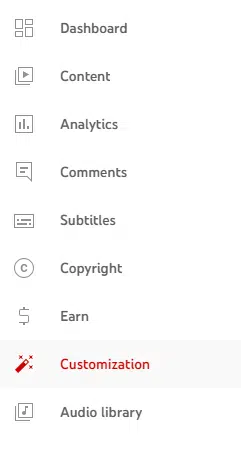
Follow these steps to add a subscribe button to your videos:
- Login to YouTube Studio: Go to your YouTube account and access the YouTube Studio Dashboard.
- Navigate to Customization: On the left-hand menu, click on the Customization option.
- Go to Branding: Under the Customization page, select the Branding tab.
- Upload a Watermark: Find the Video Watermark section, and click the Upload button. This watermark will appear on the bottom-right corner of your videos.
- Set Display Time: Choose when the watermark will appear during your videos. Options include the entire video, a custom start time, or only at the end.
- Save Changes: Ensure all changes are saved before exiting.
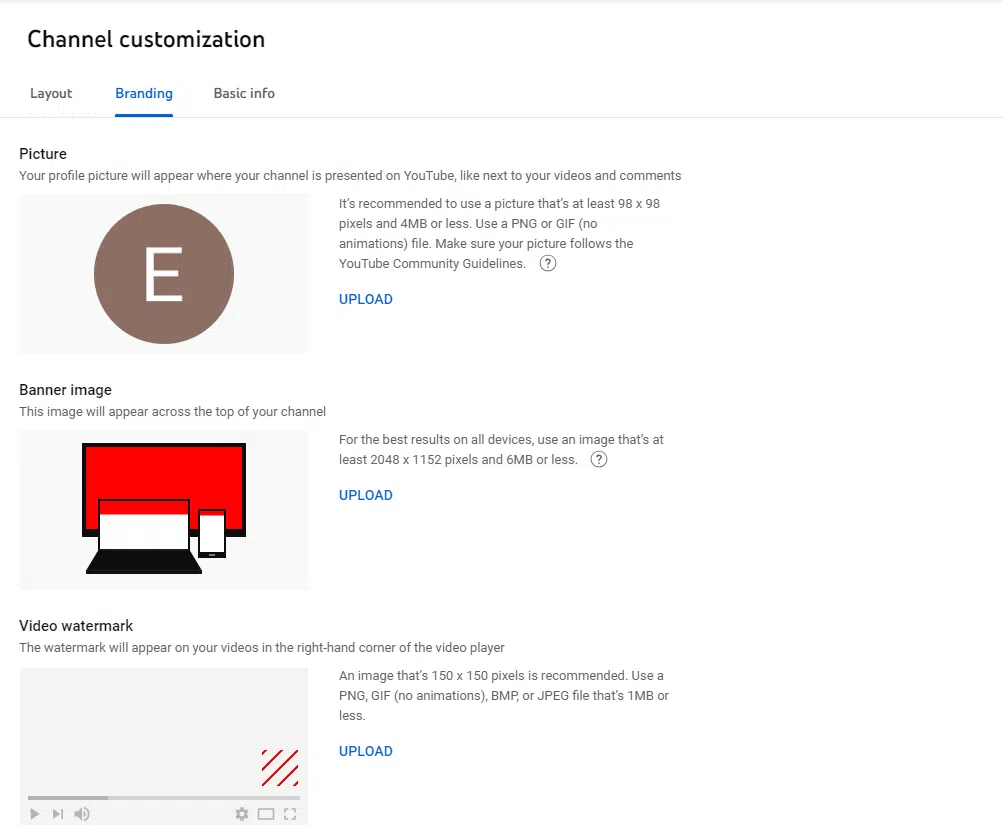
Benefits of a Subscribe Button
- Increases visibility for new viewers.
- Encourages engagement through a non-intrusive call-to-action.
- Establishes consistency across your content.
2. Screen End Pop-Ups
End screens are another popular feature for gaining subscribers. These customizable pop-ups appear at the end of your videos and often include links to other videos, playlists, or a subscribe button.
How to Create End Screen Pop-Ups
- Upload Your Video: Follow the standard process for uploading videos, including filling out details, monetization options, and visibility settings.
- Access Video Elements: On the upload screen, locate the Video Elements section.
- Add an End Screen: Click on Add an End Screen in the box provided.
- Insert a Subscribe Element: In the top-right corner, select + Element and choose Subscribe from the options.
- Set Duration: Adjust the timeline to control how long the pop-up appears.
- Save Changes: Ensure everything is saved before publishing your video.
3. YouTube Subscribe Link
Adding a subscribe link in your video descriptions is another effective way to gain subscribers. This method is straightforward and accessible for viewers.
How to Create a YouTube Subscription Link

- Copy Your Channel URL: Visit your channel homepage and copy the link from your browser’s address bar.
- Modify the URL: Add
?sub_confirmation=1to the end of your channel URL. For example:https://www.youtube.com/channel/YourChannelID?sub_confirmation=1 - Paste in Descriptions: Add this modified link to your video descriptions with a call-to-action like “Subscribe for more updates!”
Why Use Subscribe Links?
- They provide a direct and immediate way for viewers to subscribe.
- Ideal for embedding in descriptions, comments, and external platforms.
- Easy to track and replicate for consistent results.
4. Embedded Subscribe Button
To attract subscribers outside of YouTube, embed a subscribe button on your website or other platforms.
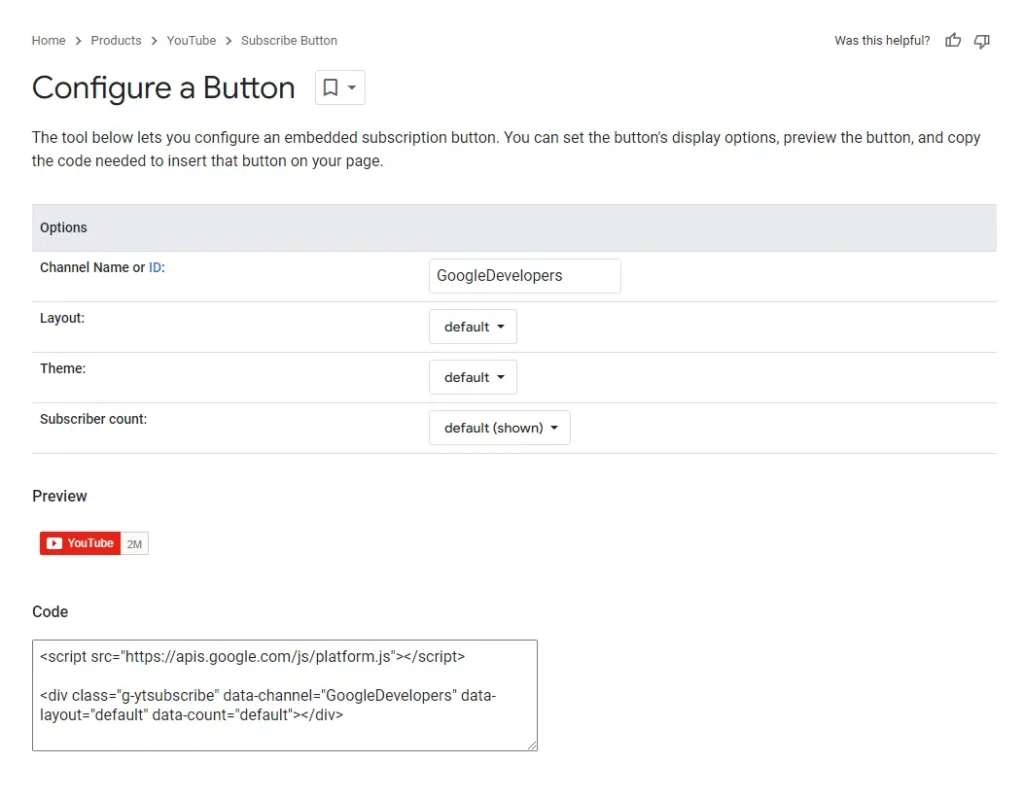
How to Add an Embedded Subscribe Button
- Go to Google Developers Console: Navigate to “Home > Products > YouTube > Subscribe Button.”
- Customize Your Button: Personalize the layout, theme, and size of the button to fit your website design.
- Copy the Code: Generate the embed code and copy it.
- Paste on Your Website: Add the code to your website’s HTML, placing it in a visible location.
Advantages of an Embedded Button
- Expands your reach beyond YouTube.
- Increases cross-platform engagement.
- Drives more traffic to your channel.
Frequently Asked Questions (FAQs)
1. Does the subscribe button work?
Yes, the subscribe button is highly effective for encouraging viewers to follow your channel. When clicked, it instantly adds the user to your subscriber list.
2. What’s the best way to ask viewers to subscribe?
Briefly explain the value of your content and remind viewers to subscribe at the end of your videos. Use visual or verbal cues during engaging moments.
3. Is the YouTube subscribe button customizable?
The default subscribe button designed by YouTube isn’t customizable, but you can personalize watermarks and embedded buttons for branding purposes.
4. Can I use a subscribe link on other platforms?
Yes, subscription links can be shared on social media, blogs, and email newsletters to drive traffic to your YouTube channel.
5. How often should I remind viewers to subscribe?
Include a polite reminder in every video without overdoing it. Focus on creating valuable content that naturally encourages viewers to subscribe.
Conclusion
Adding a subscribe button is a simple yet impactful way to grow your YouTube channel. Whether through video watermarks, end screens, subscription links, or embedded buttons, these tools make it easier for viewers to support your content. By implementing these strategies consistently, you’ll see a noticeable increase in subscribers and engagement.

